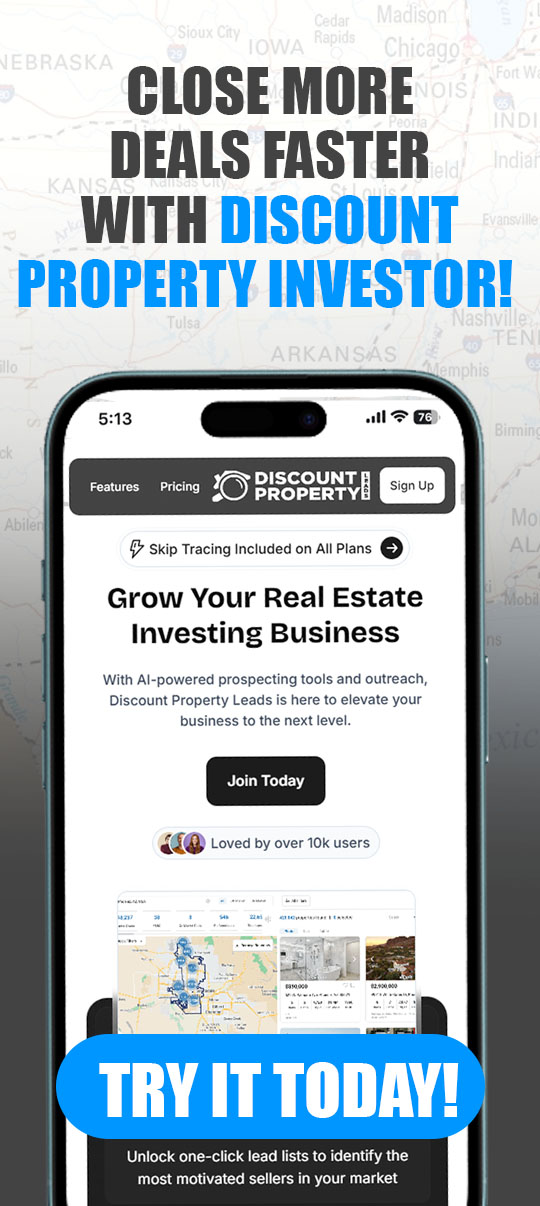Episode 245: BatchDriven - Landree Demo
Sep 23, 2022Show Notes
In this episode, Mike and David are excited to have Landree Morby from BatchDriven. Excited to learn more and to show you guys a little bit more about BatchDRiven. This tool opens up doors to people being able to virtually wholesale from home, virtually drive for a dollar, and it's super accessible to everyone.
Things that will cover in this episode:
- BatchDriven Features and Capabilities
- Lead Tracking
- Skip Tracing
- SMS and Mail Campaigns
- Virtual Driving
- Driving Routes
Service Mentioned:
Episode Transcripts
Welcome back to the Discount Property Investor podcast. Our mission is to share what we have learned from our experience and the experience of others to help you make more money investing like a pro. We want to teach you how to create wealth by investing in real estate, the discount property investor way. To jumpstart your real estate investing career, visit freewholesalecourse.com, the most complete free course on wholesaling real estate ever. Thanks for tuning in.
Mike: Alright guys, welcome back to the discount property investor podcast. Your host, Mike Slane and David Dodge. This morning we are so lucky to have Landree from BatchDriven joining us today. Landree, welcome.
David: Hi Landree.
Landree: Hey guys. Thanks so much for having me here.
David: How's it going? Long time no see and talk.
Landree: I know. It's going well, how about you guys?
David: Can't complain, can't complain. Excited to learn a little bit more about BatchDriven so we can go do some more real estate deals.
Landree: Yeah, yeah. Love it, yeah we've been going through lots of updates and just overall, it's a great tool so excited to show you guys a little bit more.
Mike: Sweet.
Landree: Just let me share my screen.
David: We're excited to have you Landree, absolutely.
Landree: Yeah, thanks guys. [inaudible].
David: So you wanna give us a little demo bit more this morning?
Landree: Yes, okay.
David: Let me know if you- you know what? I might need to add you as a co-host. That's probably going to be something you're going to need. Okay, so right now, let me know if it doesn't work and I can play with some settings.
Landree: Okay, here we go. That should work. Perfect. There we go.
David: Alright, look at that.
Landree: Alrighty so, I mean BatchDriven, there's so many capabilities in here, you know, being able to- it's kind of opened up that that door for people being able to virtually wholesale from the comfort of your own home and virtually drive for dollars and just makes it super accessible for everybody depending, you know, no matter what you're doing with your business. So, I mean, in here, you're able to search for properties by specific pinpoints you know, pre-foreclosure, they get- but also you're able to you know, drop down in Google Street View and you know, virtually drive for dollars and find deals that way so really, really great tool. You guys are- you guys wanting to see a little bit more about, you know, doing some of these searches, virtually driving, what kind of you know, are you guys thinking?
David: Yeah, I'm kind of open. We personally don't do a lot of virtual driving for dollars, we've done it in the past. Recently, I have started pulling leads from Batch Leads, do you guys have the ability to do that in BatchDriven?
Landree: Yes, you do have the ability to do that and plus I mean if you're pulling leads in Batch Leads then you can also import them into your you know, if you're doing it that way.
David: And here too, okay, very cool.
Landree: So with that being said, being able to pull that in here- so I am in the middle of plan, I have like the ability to pull MLS data, things like that have a little bit more of that- those data points available to me.
David: Sure.
Landree: But lets say you know, we're up here at the search bar, you know you can do an actual location search by a county city so on, so forth or like a boundary and really drawing out a specific area and looking for specific spots. Do you guys want to look in a specific area? Should we just you know focus here-
David: Oh we're open, whatever's easiest.
Landree: Cool.
David: Is that Camelback right in the middle?
Landree: I believe so, I've actually- I've done so many hikes up here, I want to say but at the same time, I don't know. I don't even live out here, I live a little further south so I'm more familiar with like Superstition Mountains over there.
David: Okay okay.
Landree: Okay, so filter options will come up here. I can filter out if I want the properties coming up being residential, commercial, you know, owner occupied, absentee owner, whether it's being rented out or vacant, MLS data, year built, equity percentage, pre-foreclosure, vacant, tax delinquent, tired landlords which people do ask me about that a lot. It's somebody that is not only an absentee owner that has had ownership for 10 plus years, so that's in here too, inherited properties, unknown equity and cash buyers. So, lots of data points you get in here depending on the plan anyway. So let's see- let's look at vacants here. Let's real quick.
David: So when you're property- I'm looking at the bottom of screen here, it says any property or it says only properties that are not already in your database will be added to this folder. That's really cool, so basically it's not gonna add a property that you may already be doing some marketing to. I like that.
Landree: Exactly. Yeah or if you're like: say that you're doing a [inaudible] and then 2 weeks later or a month later, you do the same exact search and you're like hey I- you know I haven't deleted those vacants I found last month but I wanna see if there's more, it won't duplicate anything. It's not going to push any of those old properties that you had before into like a new folder so it'll keep things organized for you. You don't have to you know, be such a headache when adding new properties seeing if there's any updates in that same area. So let's put that into a folder, you can kinda see some of my examples here like I have one for driving for dollars when you're using the mobile app or virtual driving for dollars, desktop. This is a perfect example of what I'm doing here, vacant properties in Phoenix. SO you can get nitty gritty, go down to you know, if you have team members that you have and you can name folders after them, by zip code, so on and so forth. Get creative with just whatever works for you. So put that into a folder, you'll save those and then things will pop up on the map. I already have some saved over here but everything, when you do a search that way will begin as new, just meaning that's a new lead to you. You haven't interacted with that yet like I have with this one that I've starred over here to the right.
David: Okay. I was always wondering why you guys refer to those as new.
Landree: Yeah.
David: So that just means you are new to that lead in your marketing area or space.
Landree: Exactly yeah.
David: Got it. This is very helpful.
Landree: So even if I-
David: Landree, thank you so much for coming on today.
Landree: Yeah, you're welcome Dave. I appreciate it. Even if I come here, I was like, you know, this one's going to get brought up as vacant but maybe I'm like hey I'm interested in that anyway, if I decide to- let's see here, try this one here. Oh, could be because I have a search up there. If I decide to just add- having a hard time, let's see. Basically when I'm adding a property like if I, you know, vacants get brought up here and then I add- decide to add the neighbor. Once I've added that, it will also begin as a new until I have like this property here that I've marked with a custom tag that I've made, that I've interacted with it so that you're able to see, you know, where have I been or, you know, how have I marked this, how have I interacted with this property, so on and so forth. So a little tip that I kind of like to share with people to why I made this one with a star and I actually made my own little- I don't know if you guys have seen this in here, this probably about a month or so ago that they updated making your own statuses in here.
David: Oh look at this.
Landree: [inaudible] one, so really cool. It doesn't have to be these six default in here anymore, so-
David: Danger is my middle name.
Landree: Yeah, you can come in here and custom make that.
David: I love it.
Landree: Anything, anyway that you want. So what I tell people is why I made this one and why I called it reach out is that, you know, anybody can come in here and do a big search and say hey I have 500 properties but you know, what are we really doing with those? What's our intent? So I guess that's kind of the little tip of market with hey I'd like to reach out to this person, get to your end of your day, [inaudible] 50 properties you marked, throw them in a campaign and get in contact with these sellers so I mean-
Mike: Cool.
Landree: Kind of the way I like to go about it and be efficient.
David: I love it.
Mike: So one thing that I have been doing, I've been doing a little bit of driving and then I kind of forget to go back and throw them in and start marketing on them. Is there a way- or like what's the easiest way for somebody who's out there driving and like you said we're flagging properties or adding them as new, you know, we're marking properties we want to start marketing to, what's the next step or like how does a person take action on that? Cuz that's one of the things that BatchDriven is really good at, is helping us make more progress on our marketing.
Landree: Of course.
David: Let me ask this real quick. This is part of that question Landree. I guess there's probably multiple ways, right? There's probably ways to create campaigns in advance and then when you go out and find those leads, you can assign them to a campaign that maybe sends a postcard or does something along those lines, or come back to the office and either do it there or export the leads and do it elsewhere, right? Something along those lines or-?
Landree: Yeah, there- and it will be more like hey, just send them a quick text right there but it will be a little bit more efficient in my opinion to mark them and then do them together since then it will be in that one campaign together at the moment so you could absolutely skip trace it right in front of property, send them a text but you're going to be making a campaign for that so it may be like a whole setup for that one property so it would be better to grab 30 of those and then do it.
David: Yeah and that's kinda what we do. We don't really do a whole lot- now. I teach people that are having trouble driving for dollars to literally stop their car, do the skip-tracing, make the text because it gets it done.
Landree: Right.
David: Right? It prevents you from not doing the next step. Do it all, get it done, get the marketing out. Mike and I are pretty diligent about our efforts because this is what we do full-time so you know, there's obs- there's obviously different ways of going about that so I just wanted to clarify that. Thank you so much.
Landree: Yeah of course. I mean, and that's the whole reason why I started you know, trying to think outside the box of how can we make it a little bit more efficient because like I said, everybody can do this and it gets to that next step and then oh I'll do it tomorrow or no I can't do it until I get you know, business cards, so on and so forth and then we never reach out to these people. So how I would do it personally is let's say I'm out and about driving whether I'm skip tracing right in the spot and just decide to give them a call or whatever I'm doing. Let's say that I do wanna just grab- I'm at the end of my day and I've marked 40 properties with the star, so I could come to this property section over here, this little house icon and this is where I'll really manage things actually like in a list where rather than just depends on the icon- on the map. I would hit this little filter right here, super important and vital just being able to filter things out.
David: Sure.
Landree: You want to make a tag and you- or like a custom status and you want to make a tag, maybe like you want to follow up with them and you've marked properties that way, you can do that too.
David: Sure.
Landree: But I [inaudible] filter out and tell the system hey I just want to be showing my reach- the properties I've marked as reach out. Take that folder type off. Okay, so everything's just that way, press apply and then it'll bring up just those properties. Come in here, you know, if you haven't skip traced them right in front of them, come in here and then select those, action, skip trace, text so grab those, skip trace them together and then send them a text if you know.
David: Nice, so you can do bulk skip-tracing in here now.
Landree: Yeah, yeah.
David: Wow, that's really cool. It's been- it's been a week or two since I've been in here and you guys have added a lot of cool stuff in here so. Look at that guys, skip trace in bulk.
Landree: Yeah, [inaudible], it's just simpler to find yeah.
David: Hell yeah. This is sweet.
Landree: Yeah, so then I mean, let's say I text- I text the property, it's going to send to the top three mobile phone numbers and I'll be able to- if they start replying to me, they'll be in my messages and one of our other updates is that say that you have- so I have, let's go to my messages. Let's say that like, you know, you text 50 people and then ten, you know, five people are really good leads and you really want to check in with them. Now, instead of having to dig through your messages forever, you can also find the messages between- let me show you this real quick. Like let's say that you marked all those properties that were replying to you like warm lead or something like that, you can also just find your messages between the lead right in the details instead of digging through your messages forever so.
David: Oh wow, that's cool. Yeah, multiple places to kind of view it.
Landree: Yeah, exactly. Just because, you know, if you are starting to send out big campaigns, you don't want the headache of like which one replied and then now you're not going to be following up with people that might have been really interested so that's gonna [inaudible] as well.
David: Love it.
Landree: So, you know, say that you come in here and you know, you're telling people about starting campaigns whether it's mail or texting, you can come in here to their campaigns and then set up a template to use. So let's say I go to my SMS campaigns for example, to my templates. I've made one called driving for dollars so you know, if I find a property I'm right in front of, I could just send it to them right there, I'll just have to start the campaign but I can click on that, have a little preview here of what mine looks like but I use these little pre-filled buttons here so that basically, if I do at the end of my day, you know, send it to 40 people, it's going to take all of those 40 people and put their first name there for me, same thing with the little property address button so it's just like a little insert when you use it, you just click on it to insert it there so kinda just make it quicker and simpler. So then people can schedule that out you know, like I like to just send it right away today just like you were talking about, just getting it done. Made that template and then every time you find a property that's for that criteria then just grab that template and send it out, ready to go. So, that's probably what I would do is mark those properties with something that makes most sense to you that you know that you're going to grab them at the end of the day. Something that I feel like finding a system and then being consistent with it. You know, not switching it up too much, doing something and seeing if that works.
Mike: Cool.
David: Yeah, I totally agree.
Mike: So once you do that though- okay, so we've got- we went driving, we identified a couple people with the- with the little flags then we add them to a campaign, right? Then we can either send them a text message or some mail. When you do that on the text messaging side, does that send all of the text messages at once or is it- does it kind of delay them like every 10 seconds?
David: You would probably both ways, right Landree?
Mike: Yeah, do we have control over that?
Landree: [inaudible]. Yes, I think that's what your asking- like I can send it. If I send it on day zero like you'll see in my template, I have that set in there, it will- once I have grabbed those properties and started the campaign, it will start right now like instantly and then, you know, if I do like day one kind of thing, that would come to when I'm doing the campaign, I would like to schedule a day. So today, it's Tuesday, maybe I want to schedule for Friday, day one is more open to actually scheduling the day instead of day zero just being always-
David: Yeah.
Mike: Well so that and then like, but what if I put 100 or 200 or 500 people on there, is it going to send all 500 text messages at once is really what I'm asking.
Landree: Yes, it will send it all today.
Mike: It does? Okay, awesome. Very cool.
David: [inaudible].
Landree: [inaudible] very simple. Yeah so once again, no excuse of I couldn't do it, it took too much time, you know, that thing. Just getting in here and just taking the action and being intentional and that's the big thing I feel like the more people I talk to that are using it. But yeah, coming in here, starting the campaign. Let's say that you do- so this is how it will look when people start looking up you and that's why I think it's a little bit more- being more a little bit efficient when you're describing all them cuz then you make the campaign you know you have at least 40 together and then you just send them out. It has the description of why those are in that group together, pick your template, you know, driving for dollars and then your start date, so like I was talking about day zero, I would just schedule it for today, leave it alone and then if I had day one, I would do you know, whatever date I prefer to schedule it out there [inaudible].
Mike: Cool.
Landree: And then same thing with mail, you know, setting up your signature, setting up your template of a postcard or a letter in here and then once you've set that up, just having it ready to go and to be sent out to people whether you're just waiting from their property or doing an app.
David: Nice. Yeah, we just started using or we just started sending mail with our driving for dollars efforts and what we're doing is we're typically sending out 3. We just kind of [inaudible] like a 3 drip and we space them out actually about 45 days a piece.
Landree: Yeah, awesome.
David: But these- woo, I stopped myself. But then what we also do is we also will text them, you know, out of the system that we're using and then we will pull the data out and add it over into Batch Dialer too so we just like to hit people as many ways as we can, and of course when they tell us they're not interested, hey no problem, we're going to mark them as you know, a dead lead or do not call or whatever it may be, but the goal is to get people on the telephone folks. That is the goal, right? So regardless if you are cold calling or cold texting or sending direct mail, I just want to remind everybody, there's other ways as well too. Bandit signs, I mean you name it right? Billboards, radio ads, AdWords, Facebook, whatever your marketing methods are, the end goal is to get them on the damn phone. So whenever somebody calls you from a post card you sent or responds to a text message or even better than that, you sent them a text and they call you, answer your phone, that is a lead and I think that that is very, very, very important and often overlooked. Landree, this is amazing. Thank you so much for giving us a little demo on this today. The SMS campaigns, the mail campaigns guys, they're built right into this. I love it.
Landree: Yup.
David: We already saw her play with the properties area where you can filter in properties and you can add these properties on the map. Once you have them added, you can go drive for dollars as well but there's really no need to do that necessarily, right Landree?
Landree: I mean it just- I talked to so many different people that have so many different-
David: It's just preference I guess.
Landree: Yeah, so people- some people don't like to pull lists like what I just did. Some people like to just drop down, you know, and you guys aren't doing it as much but some people do this, you know, or they hire a virtual assistant, see the little yellow guy in the top right? And then they just [inaudible] it's so easy.
David: It's so easy, look at that. Yup.
Landree: Google Chrome extension, you know, see hey I'm interested in this property. Let me lead this over real quick. I'm interested in that, so on and so forth, come in here, add that here [inaudible].
David: Yeah look at that, boom guys, instantly. I mean there's like not even a delay, wow, like a second.
Landree: I know [inaudible].
David: Pulls the data, wow look at that. That's amazing.
Landree: Just getting niche in here so I mean, and then some people don't want to touch the desktop at all and they just use their mobile app and that's just the way so really just depending on what people are doing, you know, some people pull lists in Batch Leads and then they have- just have the basic plan in here and virtually drive, do a little bit more of an added on lead generation. It depends on you know, what their focus is and what their team is doing, you know, so on and so forth.
David: Yeah so hey Landree do me a quick favor. So we talked a little bit about the different types of campaigns. Obviously messages are going to be from the SMS campaigns, it's kind of more of your inbox, there I see that. Properties is going to give you the ability to search and filter. What exactly do people use the driving routes feature for?
Landree: So the driving routes feature which by the way real quick just want to make a note, this is just where you manage our properties. So you'll do the searching up here and then that's where you manage them, just want to make sure-
David: No, that's- I'm glad you pointed that out, yup.
Landree: And then messages like you're saying and then a driving route so there's- this will be where everything's recorded, right here. So I can either click you know, one by one my driving routes that I've actually driven right within here and you can see there's a little yellow icon here. Let me show you one of these, this is an actual route that I tracked on the desktop, right within this neighborhood so you know, if it's you, you're a one man show or you have you know, a team behind you or virtual assistants, I mean you can track it right on the desktop so you don't have to get out there. Maybe you have a regular 9 to 5 and you- it's too dark to go driving for dollars, you know you have the- yeah.
David: You guys are tracking real time driving with the app unless somebody's crazy enough to get the main computer route, right? But you're also-
Landree: [inaudible].
David: Gotta get Mike laughing here, it's early this morning. Or you can track the virtual routes as well, am I reading this correctly?
Landree: Yeah. So when you go down in virtual- in Google Street View on this blue line, up here in the top right-hand corner there's a little tracking button, I mean you don't need any other crazy plans, you don't need any add-ons at all to do this.
David: So you hit that button up there and then it starts recording the movements that you're making.
Landree: That's right.
David: Look at that, that's sweet.
Landree: Blue to go, red is stop. It's awesome. I mean just being able to, you know, you only have a little bit of time but being able to say hey I already had that road or you know, whatever the case is so on and so forth coming in virtually driving, adding those properties super easy to do.
David: Yes, super easy. This is so sweet.
Landree: So once that's stopped up here in the top right, look at that and that will say that my route has been saved down here in the bottom right.
David: There it goes, look at that. Okay, cool.
Landree: To my driving routes again and once again I can click on that, you know, one by one and see where I've just been, if I've added any properties on that drive, how long that lasted, which team member drove that. You can see that it has my name on here but scrolling down, I have another team member that's driven those. If they're blank on the side, that means driven on the mobile app so you'll see like the little yellow guy indicating virtual so you can really, you know, keep things organized, see what your team members are doing, keep track of that, hold each other accountable, so on and so forth.
David: Yeah, Mike we need to get, you know, Dennis or one of our you know, one of our team members in here daily using this thing for at least an hour or two.
Mike: It's a good idea.
David: You know right now, me and you use it quite a bit of course.
Mike: Yeah. In the field.
David: However- yeah man. There's a lot- I mean there's just so many different things that we can do in here.
Landree: Yeah.
David: And again guys, the goal is to generate somebody on the phone. Either get them to call you or set up a time to where you can call them, so by having a virtual assistant in here to maybe do some driving for dollars or even managing some of the SMS you know, back and forth and then just get us on the phone is so incredibly valuable. So, I already got light bulbs going off in my head just already just from today's demo. This is sweet.
Landree: I mean, and then over here on the right, there's like that little map option where you switch between standard and satellite and this button right here. If you needed to like hey I've picked up and done a few routes in this area or all over the city, you can turn this toggle on right here and then see where you are.
David: And see what roads you've been down already and then it actually changes with the duration of time and the color. I love it.
Landree: That's the part of the add-on. If you have the real time driving routes, then it would be color coded. If not, you don't need it to utilize still seeing where you've been so there's so much available to just you know, even if you just hop on the base plan and getting in here and trying to get in contact with some people, skip tracing them and just like you're saying, trying to get them on the phone. It's awesome. I see so many times people are- they're like how many times you know, that I'm messaging back and forth with this person and then the messages are getting you know, back and forth and like it's time, it's time to give them a call.
David: Yes, it's time. If they haven't called you yet, you might want to consider just picking up the phone and calling them.
Landree: [inaudible] back so- So I mean, it's great and just, there's no limitation on what you're doing, how many people you're having doing for you, just different ways to do it, keep it organized and customize it too. It's not gonna be like everybody else's account.
David: Yeah, so hey let me ask you this: why- so I'm looking on Batchdriven.com, just cause- you know I'm already using this but I'm just curious to see some of the stuff that you have on the website here and under the area that has I guess it would be like the features, you guys have the ability to do a bulk upload, why would somebody bulk upload in here?
Landree: Just like when you know like I have people that are using you know, Batch Leads or they're using another source so they're already pulling a bunch of data and they want to-
David: They can basically import it in to do marketing.
Landree: Exactly.
David: Okay, cool.
Landree: So come in here studying data management, import or export your data, there's no limit on that you know you can take off all of your data, import everything that you have in here, there's no-
David: I like that you guys don't have limitations.
Landree: Yeah, me too. It's nice-
David: You guys open it up which is so great and obviously there's a lot of- there's alacarte things that you have to pay for but that's a better way than charging somebody $500 a month and then they may not use it for a week or two or three at a time cuz they're busy or they're on vacation or whatever it is. I think that you guys have a very very competitive yet fair pricing structures, I just want to say thank you for that.
Landree: Yeah.
David: I mean it really makes a lot of sense especially to people that aren't multiple deals a month like Mike and I, you know? Some people maybe just be doing this part time and they may only do like maybe a deal every month or every quarter even.
Landree: Yeah.
David: But you guys keep it- you keep it affordable for people which is huge so thank you for that.
Landree: Yeah of course and I mean, when you're coming in here and I feel like you're getting the value as well, it's not only like hey- cuz I talk to people, you know, I'm paying this really good price but the phone numbers are not doing too good. So not only are you, you know, saving someone your actual platform, our data is awesome and then when you go ahead and skip trace, that data is awesome too.
David: Yeah, you guys have great data. I love the data that I'm getting back from you guys.
Mike: Real quick though and maybe I didn't realize this but when we were- you were talking about someone else on your team was driving, you can have unlimited people in there?
Landree: Depending on the plan you're in. So like when I have you know, usually somebody getting started out, they just might have their one team member so like in the base plan, there's one additional.
Mike: Okay.
Landree: The middle plan that I'm in, you can have three additional other than yourself and the top plan that's where you can have 10 additional and then if you have even more than 10, then everybody will be 15 extra after than 10 in there.
Mike: Yeah, you're talking about a big driving team at that point though.
Landree: Exactly, so if you're just getting started, then it will be like one additional or the 3 additional people depending on those middle and bottom plan.
Mike: Yeah, and that's plenty of log-ins.
Landree: Yeah.
David: Hey before we wrap up, can you show us one more time how we would be able to essentially pull like high equities or vacant or pre-foreclosure? So we go to the properties area to do that or where would we go to do that particularly?
Landree: So you'll do the search-
David: Cuz I think once we end this call, I'm going to probably get in there and send some mail this morning. We haven't done that in a while so I'm going to probably try to find myself some high equities or some vacants and I want to select them and I want to get some mail out to them.
Landree: Perfect, okay great. Which by the way David, I heard you talking about like the drip- like with the mailing, like when you're making your campaign, it's just with the repeating the step.
David: Oh yeah, right there. Look at that, boom. So we'll just do every like 30 or 40 days and we'll do like 3 to 5 mailers and just- oh, look at that.
Landree: Yeah, there you go. Okay, so you can do an address, city zip code or county area so like 8504 Misa, so you'll do the search up here, select it from the little drop-down that's generated by Google, click on that, your filter will come up, excuse me, and then you'll unselect. We don't list stack in here so grab one of those, put into a nice organized folder so if it's going to be vacant, put it in a vacant folder, whatever makes most sense to you, if it's going to be tax delinquent, so on and so forth. Organize it that way, let's say I do this. Put it into your folder. So let's do this, I'm going to make a new one.
David: So you went- here, you gotta back up really quick, you went really fast on me. So, close that out just really quick, I'm so sorry to make you do this twice.
Landree: No, no, no, don't be sorry.
David: But you just typed in a zip code right there at the top, okay?
Landree: Yeah.
David: And then, did you hit enter?
Landree: I didn't hit enter, I just clicked on the- you can't- enter won't do anything.
David: Okay, so you gotta click on the thing.
Landree: Yeah, so click on which when.
David: So then that's going to most likely populate the map- oh no, it just pulls this part up. Perfect, this is what I was looking for. So you just go type in a city, a zip code, an area, whatever it may be and then you get your filter options that get added right here.
Landree: Yeah.
David: Love it, okay perfect.
Landree: [inaudible] into a folder, select you know, which one, whether you have that existing already. I'm going to make a new one though cuz I don't have a tax delinquent. That's how I would say is best to keep things organized rather than just putting everything.
David: Yeah yeah yeah, we definitely would want to keep it in the different areas. Oh, sorry little baby. Got my cat sitting on my lap here. Yeah, for multiple reasons though, you know.
Landree: Yeah, so then put that in maybe my mesa tax delinquent, save properties.
David: Look at this little munchkin.
Landree: Wow cute. What's his name?
David: Coco.
Landree: Coco, so cute. I love cats. So then once again, come in here, this is one that just got route for me. Awesome, maybe I want to set that as reach out, grab this by the end of the day, start a mailing campaign. That's what I would do personally you know or if I look at this one right here and I'm like I don't, you know, I wouldn't even ever consider purchasing this, maybe I would just delete it so I don't messy up my map.
David: Awesome.
Landree: Again, what makes most sense to you.
David: Well I know what I'm gonna be doing this morning. I'm gonna be in here finding leads to send postcards to, maybe even set up a little campaign to do a little SMS messaging with the goal of getting people on the phone so I can make offers and set appointments and do real estate deals. Guys, that's the goal, let's not forget it, let's not forget it. Landree, thank you so much for coming on, especially this early in the morning cuz I know you are an hour before us. I don't even know how to word that but it's earlier over there than it is here.
Landree: Yeah.
David: And it's always a pleasure seeing you.
Landree: It is to you too. Thanks so much for [inaudible].
David: Thank you so much. Mike, you got any anything you want to add or wrap up with man? This has been a very helpful little demo. They've added lots of cool features, I'm just excited to start using this stuff.
Mike: Yeah. Landree, thank you so much for joining us, appreciate you and your time and we love the service. We love using BatchDriven and we know it's going to help us do more deals this year so thank you so much guys. We'll throw link down below to access the service and yeah.
Landree: Awesome, thanks so much guys.
David: That's right guys, that's right. Alright we'll talk soon guys, thanks again for everything and signing off.
Thanks for listening to the discount property investor podcast. If you enjoyed this episode, please like, share, and subscribe to help us reach a wider audience to jump-start your real estate investing career, visit freewholesalecourse.com- the most complete free course on wholesaling real estate ever. We would also appreciate it if you left us a review on iTunes or Stitcher. Thank you in advance for your support and remember you make your money when you buy, you get paid when you sell. Now let's go build some wealth.