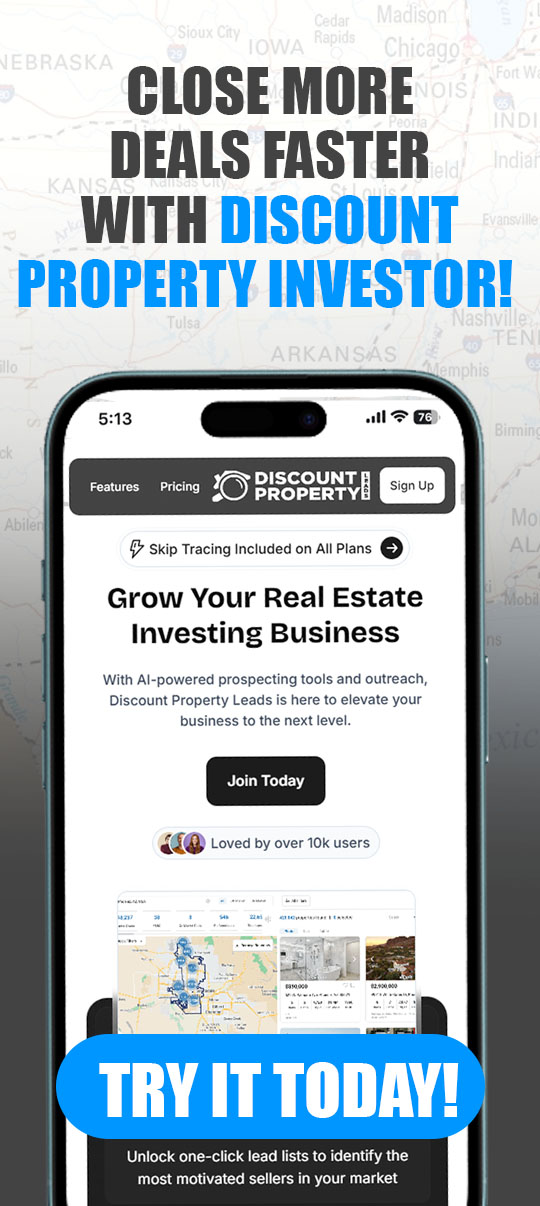Episode 258: Aaron Johnson from Batch Dialer (New Features)
Sep 23, 2022Show Notes
In today’s episode, your host David Dodge has a special guest from Batch service, Aaron Johnson. Today they are going to talk about Batch Dialer. Batch Dialer is an all-things dialer and works really well with real estate. What does the best dialer do to people in real estate? The best dialer connects you to more people faster. Check this episode to learn more about Batch Dialer and avail of their 7-day free trial.
Things that will cover in this episode:
- Batch Dialer updates and new feature
- Spam checks
- Simplified campaign creations
- Predictive Dialer
- Preview Dialer
- Answering Machine Detection
- Phone System
Service Mentioned:
Transcript Episode:
Welcome back to the Discount Property Investor podcast. Our mission is to share what we have learned from our experience and the experience of others to help you make more money investing like a pro. We want to teach you how to create wealth by investing in real estate, the discount property investor way. To jumpstart your real estate investing career, visit freewholesalecourse.com, the most complete free course on wholesaling real estate ever. Thanks for tuning in.
David: Hey guys, welcome back to the discount property investor podcast. This is your host David Dodge and today, I have a special guest. His name is Aaron Johnson, and Aaron is with Batch services and I met Aaron when I started using the Batch Dialer so today, we're going to talk all about the batch dialer. Aaron, how the hell are you man?
Aaron: David, man I'm doing well. I couldn't ask, you know, couldn't ask for anything better to do than to be on the show with you and have an opportunity to talk about the dialer. You know, it's been a long time coming and it's been about a year in development so I'm excited to be able to share some things, hopefully a couple good secrets and you know, hopefully this will help a couple of people get started up.
David: Man, I love it. Aaron, I appreciate you coming on today. I'm grateful for your time and I'm sure we're going to learn a ton about batch dialer guys. Batch Dialer is basically the dialer that I'm using but it's an all things dialer and I love it because it works really, really well with real estate. Aaron I got to ask, are you guys using- or do you have a lot of customers outside of the real estate niche at this point? I'd imagine you probably do.
Aaron: We have a few, so we have a couple people that do loans, we have a couple people at the roofing construction companies, so- of course, we are majority servicing the real estate investment space but we do have a couple customers that are outside of it and using the dialer successfully.
David: Man, that's awesome. That's so awesome. I'm going to share my screen with everybody today and I want you to talk through- talk to me about some of the updates and some of the cool things that you guys have added recently, if you don't mind. Guys, check out batchdialer.com/Dave if you want to get a free trial and I'll drop the link below this video but if you're listening to this, batchdialer.com/Dave. They are going to give you guys 7 days free to test it out and that includes unlimited dialing. Man, that is phenomenal. That's so cool. Alright, so we have logged into my batch dialer over here and my- if I go down to my reports, you're going to see there's nobody online. I don't have anybody dialing on Mondays or Sundays. I basically want to get one weekend day, right? So instead of making my people work 6 days a week, I let them work 5 and they do Tuesday through Saturday. Currently Aaron, I got three people dialing and they're all working 20-hour shifts so I basically have about 60 hours worth of dialing that's happening, and if you want some perspective on what kind of call volume we're doing, so it looks like we do have one active agent actually, possibly, nope, no calls going right now. So somebody's probably in here or that could even be me.
Aaron: Somebody signed in.
David: Yeah, or it could be me, right? But in the last 7 days roughly, I think this defaults to a week, you know my teams made about 12,182 calls which breaks down to about 4,000, right? 12 divided by 3 would be 4, so that's 4,000 calls being made per dialer in a week's time on average and again, they're only working 20 hour shifts so if they were working 40, you could expect double that so really, we got to give you a shout out real quick Aaron, the dashboard is really, really great. It's come a long way and you guys are adding so many cool things so again, I want to hand it over to you. I'll drive which is so cool, make it easy for you, but yeah tell us about some of the cool new features if you don't mind.
Aaron: Yeah. Absolutely. You know David, one of the things that we've done is really just collect feedback, you know? As you already know, you were one of the first people on board as a beta user. You know, we we're having conversations every week talking about, you know, what can we do to make this dialer a little bit better? What can we optimize? How can we make the real estate investment space a little bit easier? And so some of the things that we identify, you know, the first one that I'll go into which I think is a huge game-changer is going to be the spam check, so if you actually pull up-
David: What was that?
Aaron: The spam checks for the phone numbers.
David: Spam checks, okay cool. Here, we'll share it, I'll put it up again here and let's dive in, man absolutely so yeah, go ahead.
Aaron: So once you get that pulled up you know, you can see whenever you purchase phone numbers with us, we actually run every 24 hours, you want to spam check on those phone numbers. So any number that's purchased with us, we run a check on it. That way, we can kind of keep your connect rates as high as possible, right? There's a lot of companies that, you know, for you to catch that your number is banned, you'd have to randomly change out that phone number or you're in a position where you have to pay for your own third-party service to check the phone number, or you just have to wait for your connect rates to completely plummet. So one of things we did there was we give a 24 hour check, so every morning we're checking those phone numbers for you. When your number is bad, it'll show up.
David: They'll show up, I love it. Yeah cuz I was in there the other day adding lead, I don't spend a ton of time in there because I've outsourced it, right? But there's a lot of my students that are in here everyday and I think it's phenomenal. I love it guys, I absolutely love the batch dialer but I noticed that one of my numbers was like yellow or orange or something like that and it said like at risk or something and I immediately just deleted it and bought another one recycled in and you know, we have- you had told me when we set this up, you know, it's probably safe to do two numbers per person. I actually have looks like 7 in here, 3, 6, 7 in here right now. So absolutely man, I think that's such a great tool that you guys are doing. I didn't know that you're running them daily. That's awesome.
Aaron: Yeah, we start off at once a week and, you know, we really got some feedback from users, you know, that they want that spam check to be running on a more frequent basis so we switched that weekly to daily and then- and then another thing that we did is there was a lot of people wanted to bring in their own phone numbers, right? You know, people who were using some outside platforms.
David: Yup.
Aaron: We won't spam check those phone numbers, we want to get them that versatility. And the top right hand corner, there's that add caller ID button right there, and what we do is you will actually take that and you know, if you have a number in let's just say through car real, right? You can enter your car real number and have that and use that phone number on our platform. So again just, you know, giving the users total control over the platform, you know, if they want those inbound calls being, you know, going back to their outside caller, outside dialer, we want to give them that flexibility.
David: That's awesome. Man, that's so cool. So if you have numbers already and you want to call from them, boom, there you go. I love it guys. So spam check, the ability to have any number that you own be the dial number, I love it man, that's- those right there are massive updates and very, very cool. Aaron, that's great man. What else do you guys got cooking? It's been a- it's probably been a month or two since we spoke man.
Aaron: Yeah, we're pushing updates, you know, as much as we possibly can and then so again with you know, keeping real estate in mind, the other thing that we did is really wanted to simplify, you know, what the process of creating a campaign looks like so we created two different views for campaign creations so if someone wants to get really granular David, and they want to start optimum-
David: Yup, let's do it. Let's head on over to my campaigns but go ahead.
Aaron: Yeah, so you hit create new campaign. And so we wanted to give people a couple different options, right? You know, do you want to have that in-depth campaign creation process or do you want something simple? Right? So for the simple user, someone who's maybe just getting started in REI, doesn't, you know, doesn't know what the perfect settings are, right? We're going to give them the ability to use our default settings and just fly through the campaign creation process. So, if you look here, right, you have campaign name. Alright, you can- and then after campaign name, once you get that typed in, you'll see you have your dialing mode, you have predictive or preview, right? Predictive is-
David: Hey, what's the difference between the two, by the way?
Aaron: Yeah, predictive dialer is going to automatically call through all the phone numbers for you using whatever, you know, default of three lines but obviously once you go to our advance mode which we'll go to in a second, you can control that and-
David: Change that, right.
Aaron: You know, from 1 all the way to 10 lines.
David: Okay.
Aaron: Preview dialer is gonna be for someone who really just wants to make sure that they're taking their time and they're connecting with as many people as possible, you know, having all the time in the world to maybe review some information about the property. So what that's going to do is actually going to populate the lead information before you call.
David: Oh, while it's ringing.
Aaron: No, before you call.
David: Before you call. Oh, wow.
Aaron: It populates the information so you can see the house, you can see the name of the owners, you can see all the information before you call, so it's a much slower process but it does you know, guarantee a high connect rate as well as you know, give you the ability-
David: Well, it's- you're prepared at that point.
Aaron: Yeah.
David: You know their name, their address, alternate names, owners, numbers, emails, comps, maybe even all that is ready. You should be ready at that point. I love it man, that's super cool. Okay, cool so that's the difference between those two. Caller ID, you may have number groups or individual numbers. We just have individual numbers and we'll usually select all of those when we're going through like so.
Aaron: And then David, you don't mid hitting the dance mode at the top right-hand corner just to kinda show people, you know what-
David: Uh-oh, I screwed up.
Aaron: You're all good. Just kinda to show people, I want them to be able to see the versatility and you know, how granule it can get. One of the things that we noticed with some of the other dialers and you know, she's common across the industry is that you know, a lot of the settings you actually adjust sometimes don't actually impact how your system calls. So we actually want to make sure that any option that we gave people on the, you know, on the screen would actually change how the system dials, right?
David: So clicking the advance mode will give you more options guys but you're not required to do that. That's cool. So if you want to tweak it, you can but you don't have to.
Aaron: Yeah.
David: So that gives us time zone, that gives us call order and it also gives us some boxes at the bottom down here.
Aaron: Yup.
David: Call recording, answering machine detection, scrub do not calls and scrub companies. So what is the answering machine detection all about? and if somebody is wanting to drop a bunch of voicemails on, this is not ringless guys by the way, I actually really love the dialer for this reason. I really don't like RVM's. I think they're kind of, you know, just not my thing, let's put it that way, but when you are actually ringing somebody and you want to leave a voicemail, you have attempted to call them first, right?
Aaron: Yup.
David: So with the answering machine detection, how does that work? And if somebody wants to drop a bunch of voicemails, would they turn that off?
Aaron: Yeah, so that's an excellent, excellent question, David. So voice- answering machine detection is basically where our system is trying to remove a certain number of voice mails, you know, a certain percentage of voice mails that the system hits cuz when you're calling three people at a time, right? You're going to- all three of those are going to hit a voicemail and you don't want to talk- you know, you don't wanna leave voicemails all day, you know, manually.
David: Right, right.
Aaron: So what we ended up doing is if someone leaves that enabled, what it'll do is it'll try to parse out some of those and right now, we're removing, you know, probably I wanna say about 90- I wanna say about 95 percent of voicemails from the calls. Now in the event that you disable it, what'll end up happening is we do have the ability for people to do voice mail so they can do it like that and not necessarily a voice mail drop but they can actually play a recording so if they are- if someone wants to disable it and it'll connect them to more voicemail, they can have a pre-recorded voice mail in the system and so now whenever they hit that voicemail, within 1 to 2 seconds, they can end that call, drop a voicemail and now every person that they connect with, they have the ability to just leave them a nice-
David: So you'd want the answering machine detection off though, to be able to drop the voicemails, right.
Aaron: Yes.
David: So just real quick though, and I'm like- I'm kind of- I'm just slow I guess, when that is on, why would somebody want that on? Cuz I would think that you would want to drop a bunch of voice mails. Would it be because in the event that somebody doesn't want that?
Aaron: Yeah. In the event that someone doesn't want it, you know, someone wants to really focusing, you know, wants to focus on dialing and connecting with people, you know, that is what they would do. They would leave that option on. Now, the one downside to having it on, is it does cause a little bit of delay, right? We have about a couple milliseconds where the system is trying to detect is this a real person or is it a voicemail? So it does add a little bit of delay but you know, for the people that are truly invested and you know, committed to connecting with more people and having more conversations, they're going to want to leave that voicemail detection enabled.
David: Got it. Okay, that makes sense. I've been disabling it and dropping voicemails but to get more people on the phone, you want to keep it on, I like that. Okay, interesting, very interesting. Alright, moving forward so that covers the first step and again, we can toggle this on and off at any time here which I think is really cool. So next in the simple mode will be their calling hours and then our calling results and we could obviously add you know, more call results as needed and if we click the advanced mode, we get more options. Look at that, I love it. So, this is where you do change the dials per agent and the max attempts per record, the retry time, abandoned time out and ring time and then our calling hours so you actually get quite a few more options by clicking the advanced mode. So my people are dong three calls an agent and what we'll typically do is we'll put our max record attempts up to four or five but then what we do is we do our retry time at like maybe around 10 or 15 minutes, right? Cuz we're calling them more but we want to space it out a little bit more. But the cool thing is guys, you can do this however you want, right? So you decide what is going to work best for you and set it up like that so that's really something that I love about this dialer.
Aaron: Yeah, and David actually while you're talking about that, you know, this is a really good opportunity for me to just mention why we have this here, right? Once you're well versed with dialers or you have a lot of experience with the dialer, this is where you can truly optimize, right? David, we all know every list is different, every market is different, right? And trying to use the same settings on every list and every market doesn't always work, right? So if you're calling a list that you've already called, you know, maybe two or three times and you know you're going to have a bad connect rate, you may want to bump up your lines per agent so you get to that list a little bit quicker, right.
David: Oh, good point right there, yup.
Aaron: If you're calling a prime list where, you know, you've paid good money for that list and you know that a lot of the numbers are good, you know? What you're going to want to do in that case is you may want to go down to two lines per agent to make sure that you're connecting with as many people as possible and you're avoiding abandoned calls. So this is a really good opportunity for those high level users to really dive in and make their campaigns perform exactly the way they want them to.
David: Man, well said Aaron, well said. Dial it in guys. That is awesome. All right, and it looks like there's only one more step. So I know we do have a call script which we typically add but you can add one here if you want, and then you can go in and look at all of my lists man, I'm a power user bro.
Aaron: I love it.
David: So you can go in and you can add in this list and that list and this list and if you do a better job of labeling your list like this one, then you can find all the ones that, you know, you got, right? So you can use all of these different lists and then you can go in and you can do agents, and you can see I have three agents: Dana, Jane and Rochelle and then that would be your quick settings, right? But if you wanted to go to the advanced mode on this, there isn't any in this one, no big deal.
Aaron: Nice and simple.
David: Nice and simple. I would save it if I wanted to save it, this was an example one, I'm just going to hit cancel. Man, the advanced settings are awesome. Aaron, those are great. Thank you so much for sharing that with me man. That's very cool.
Aaron: Not a problem Dave, glad I had the chance.
David: Absolutely. I'm sure you got one or two more for me my man.
Aaron: Oh, of course. Of course.
David: Awesome, let's do it, let's do it. Alright, what you got? What you got?
Aaron: So the one thing that we really wanted to do, right? and we noticed that some of the other dialers didn't have is, you know, when you're calling through these lists and you get the right people on the phone, right? Or you get the wrong people on the phone, let's just say you get someone who says hey I'm not interested in selling now. These other systems, one of the things we noticed is they're not building other lists for you so what we wanted to do was actually make it so that users could build a call result that will build a future list for them to call on.
David: No way. I like it. Okay, [inaudible] I'm going to share my screen, we're going to check it out.
Aaron: Yeah, so off to the left hand side there, we're going to click that little dial pad phone system.
David: Right here?
Aaron: Yup.
David: Phone system, got it, okay.
Aaron: We're going to scroll down to call results.
David: Got it. There it is.
Aaron: Alright, and then you just want to hit add new call result on the top right-hand corner there.
David: Got it, so this will be a test result, obviously active or inactive, I like it.
Aaron: And then if you want to, you don't have to select the numbers group you know but you can select the- what I personally find easiest is just campaigns, you know, what campaigns do you want this to show up in?
David: Alright. Let's say I did, you know, all of them. Boom, there's my campaigns. All right, got to go.
Aaron: Great. So David, let's just say we get someone on the line and they're like, we get the homeowner on the phone, right? We got the right- we know this is the right person. How can we then build a list, right? After someone who says oh you know, I'm not interested, but I'm the right guy, right? We want to call them back in maybe three or six months, so if you go down, you hit add new rule on the bottom right-hand corner there.
David: Add new rule, okay.
Aaron: You select add to list.
David: Add to list, got it.
Aaron: Alright, and then David just do me a favor and add new list.
David: Okay.
Aaron: And then we're going to call this the- just call it N-I-C-B, right? So this is what I call the not interested callback list, alright?
David: Oh yeah, the NICB, so not interested call back list, save. Got it.
Aaron: Right? So, now what this is going to do and what you also want to do just so you know, just in case anybody actually wants to go make this call result themselves is you'd want to do, do not read, I'll contact right about that, so that's going to make sure that, you know, that's going to make sure that this contact while we finish up this campaign, we don't call them again, but what it's going to do is now, if we select this not interested callback call result, it's going to remove them from your current campaign and then add them to a new list. So now when you go, all the people who are like: David, I'm the right homeowner, I'm just not interested today. All those people are going to be in the list so you can actually compile your own list of all the people who are the right contacts saved.
David: Boom, that's awesome. No freaking way, my man. So I'll let my team know that NICB stands for not interested call back. I got it highlighted bright purple right there, and you went up here to add a new call result to create that. Guys, that's amazing. So this is actually created a whole new list. It won't redial the contact so it's not going to be bothering them, it's going to add them to a new list. All of my campaigns are triggered, show on new campaign page, yes, I want to add that cuz then it's going to add it on there as well. So, glad I came back in here to double-check that and then I'm going to take a screenshot so I can send to my team as well after this call to make sure they are aware of what's going on. Man, that was a great pro tip. You got all kinds of cool tips today, my man.
Aaron: Hey, we've collected feedback, we've talked to people, you know, some of the- we've talked to everyone from beginners to people who have been doing this for ten, fifteen years and you know it's taking those little bits of feedback just to make the product a little bit better man. We really just want to make sure that everyone has the best tool to call with.
David: Yeah, I have been very, very happy with the system thus far so I love it man. I am one of your guys' biggest supporters. In fact, you know, we're looking to maybe grow our cold calling team right now so loving it man. Alright Aaron, I don't want to keep you, I know you're busy, one more pro tip, something new, something juicy, something good.
Aaron: So this one is not necessarily a pro tip, it's going to be a little- a little bit of a bragging moment but it just- I-
David: Hey, I love those moments.
Aaron: So I really just kind of wanted to, you know, I really just kind of wanted to dive in and figure out, you know, how can we make the best dialer for people in the real estate investment space? And what does the best dialer do? Right? The best dialer connects you to more people faster, that's what it does.
David: Faster, I love it, yes.
Aaron: So what we ended up doing is we actually started off, we are calling our dialer was making about 600 calls per hour initially, and which is a little too much for some people so we really were like okay, what's our optimal point? So David I can say with confidence that we maintain one of the highest connection rates and I'd say, you know, from the dialers that I've personally tested, we also have the fastest dialing rate per hour while maintaining the high connect rate in the 20%.
David: So you guys are the best.
Aaron: I'm not- hey, the best is always up.
David: I'll say it.
Aaron: To me, we're the best.
David: I love it. I knew it before this call started but you just confirmed it. Aaron my dude, I love it man.
Aaron: So- and just to give you an idea David, in our testing, in an hour span, we were able to achieve about $300 and connect with almost 50 people.
David: Wow.
Aaron: Right? This is one person and granted, you know, we we're only looking for connections. We weren't going through a whole sales pitch when we were using it but the amount of potential that it has for users, especially people in the real estate space who are trying to get more homeowners on the line faster. This was the best thing we could have done for them. So now I can say with confidence: in my opinion, batch dialer is the best dialer out there connecting real estate investors to homeowners faster than ever.
David: Aaron, I'm confident of it. I'm going to say it too man: batch dialer is the best dialer out there connecting real estate investors with motivated sellers. Guys don't forget, check out the free trial. This is what it is all about guys, 7 days free. That includes unlimited outbound dialing, you just have to provide your own lists and maybe purchase a phone number for like a dollar.
Aaron: Oh no. We give one free phone number.
David: Oh you give one away so it's truly free if you already have a list of numbers. Guys, this is amazing. Check it out: BatchDialer.com/Dave, use that link to get the free trial and that does it man, this is it. You guys are the best.
Aaron: Thanks David and it's been an absolute pleasure.
David: I love it. Aaron, thank you so much for coming on today. Guys, go check it out. There should be a link below this video. If you're listening, check out the show notes for that link, you can use coupon code Dave as well or batchdialer.com/Dave. Aaron, thank you so much for coming on. Again, I am grateful for your time and as always, it's so good to connect and see you and catch up my man.
Aaron: Thank you David, absolute pleasure.
David: Signing off.
Thanks for listening to the discount property investor podcast. If you enjoyed this episode, please like, share, and subscribe to help us reach a wider audience to jump-start your real estate investing career, visit freewholesalecourse.com- the most complete free course on wholesaling real estate ever. We would also appreciate it if you left us a review on iTunes or Stitcher. Thank you in advance for your support and remember you make your money when you buy, you get paid when you sell. Now let's go build some wealth.